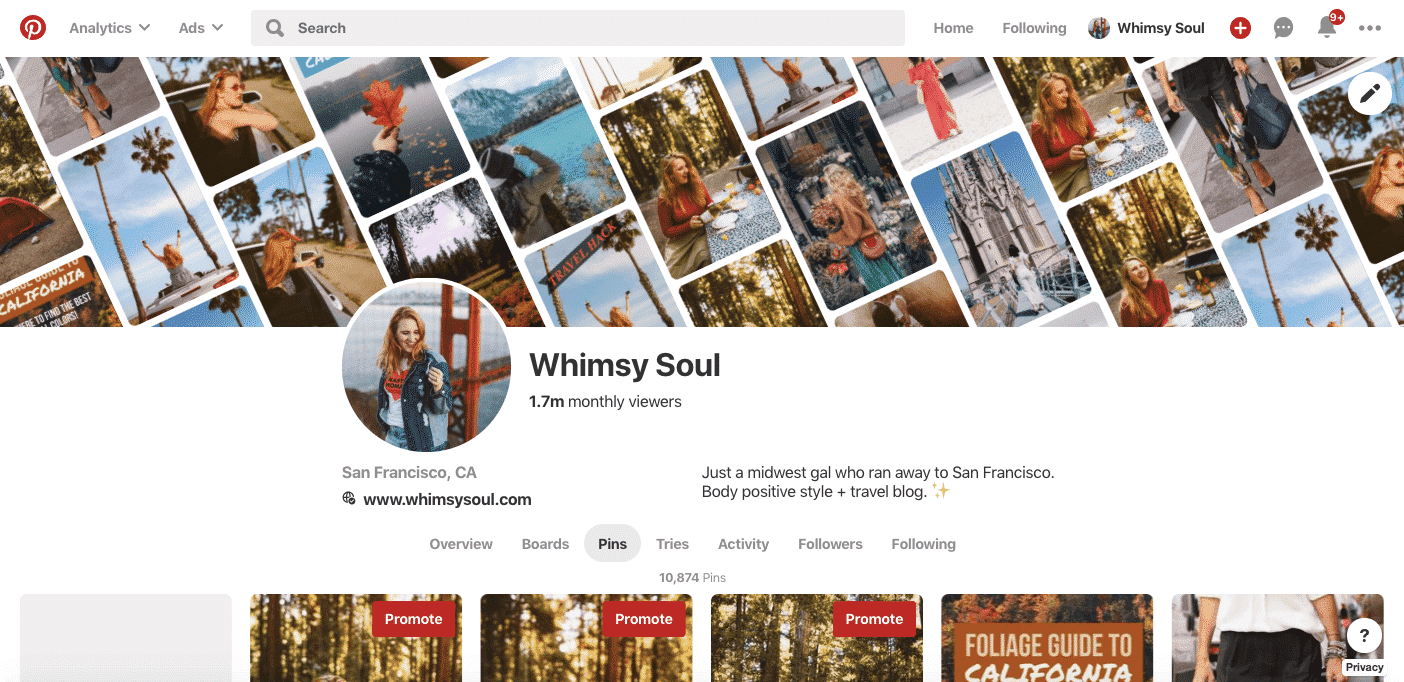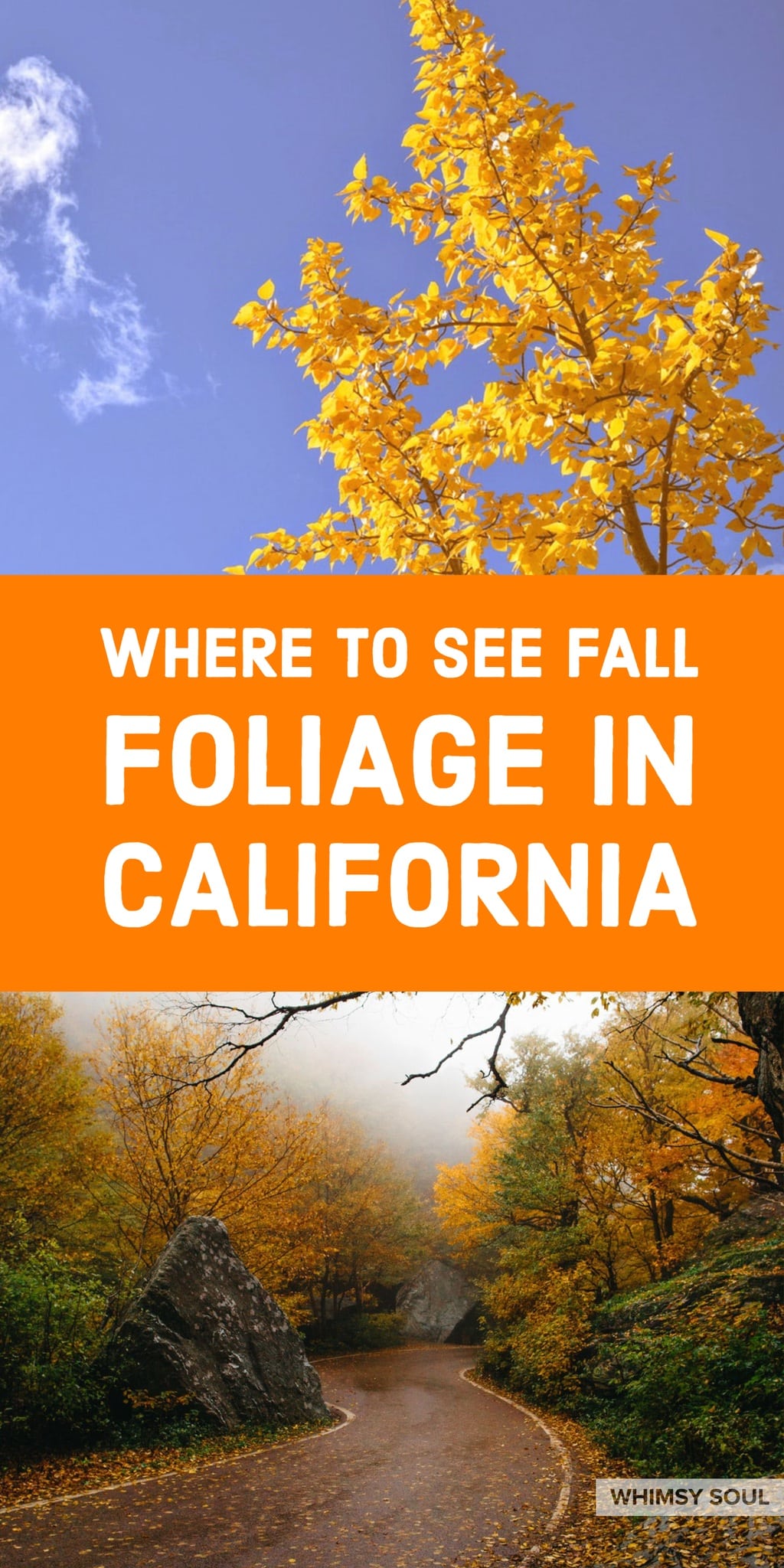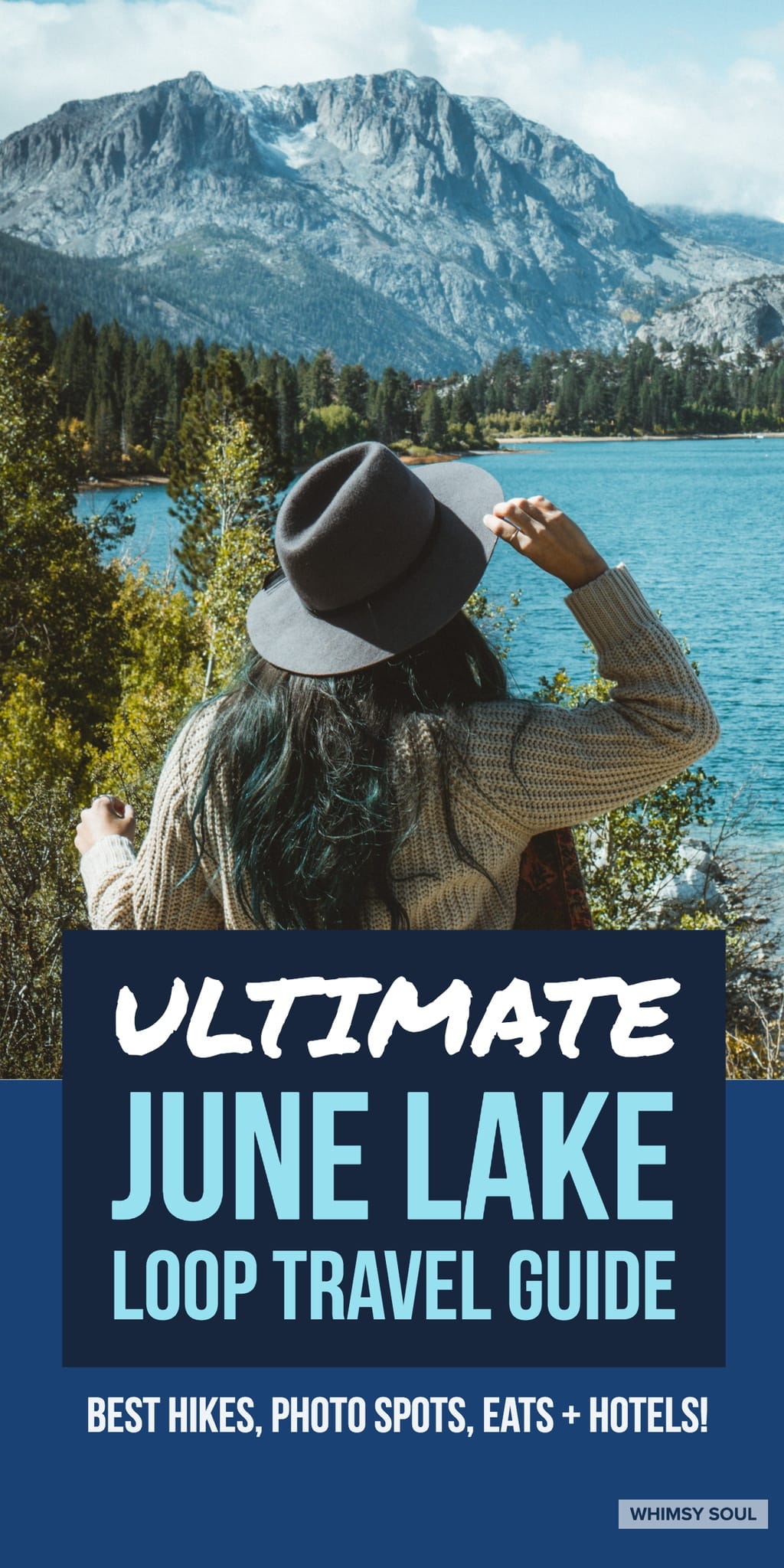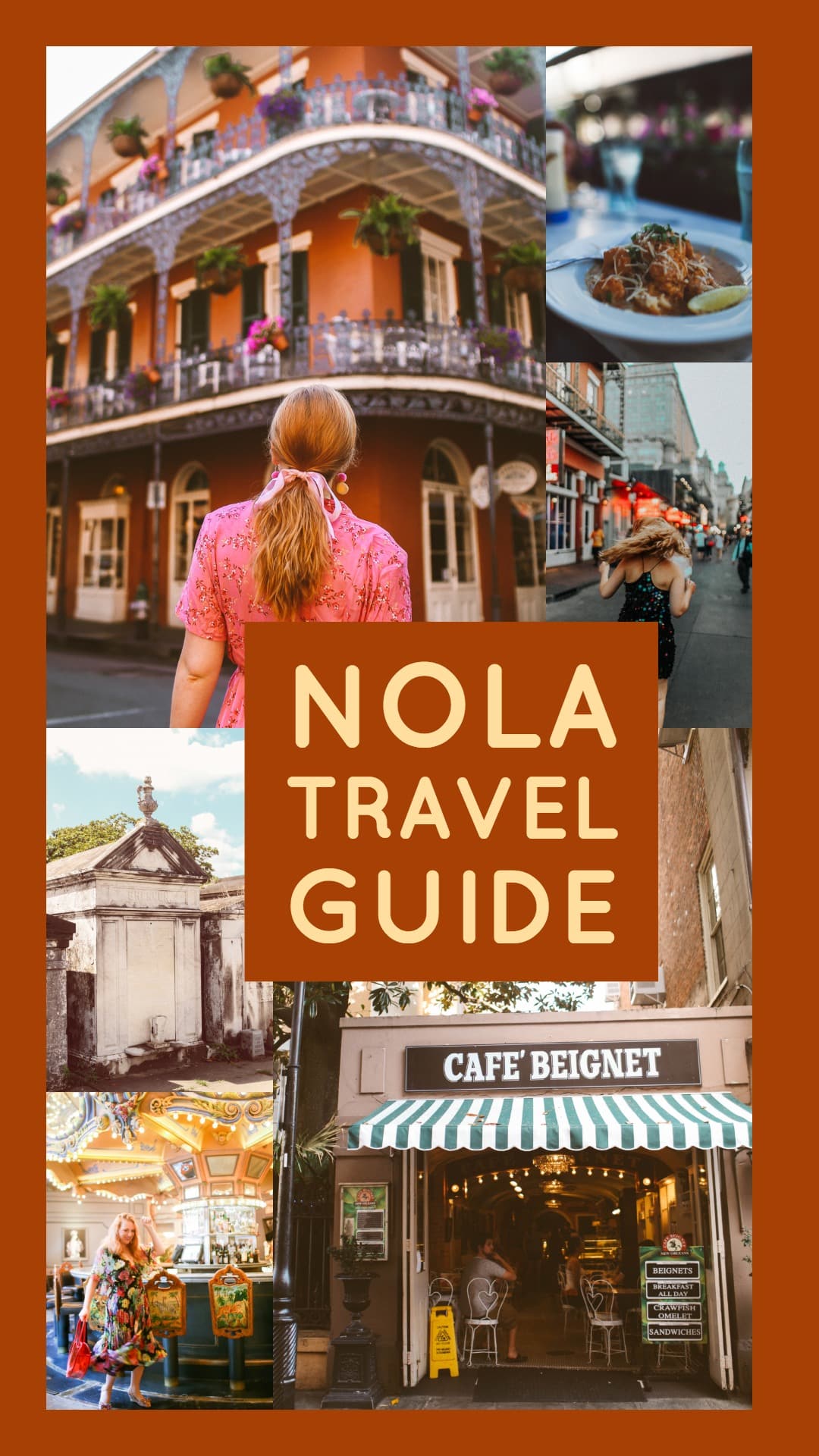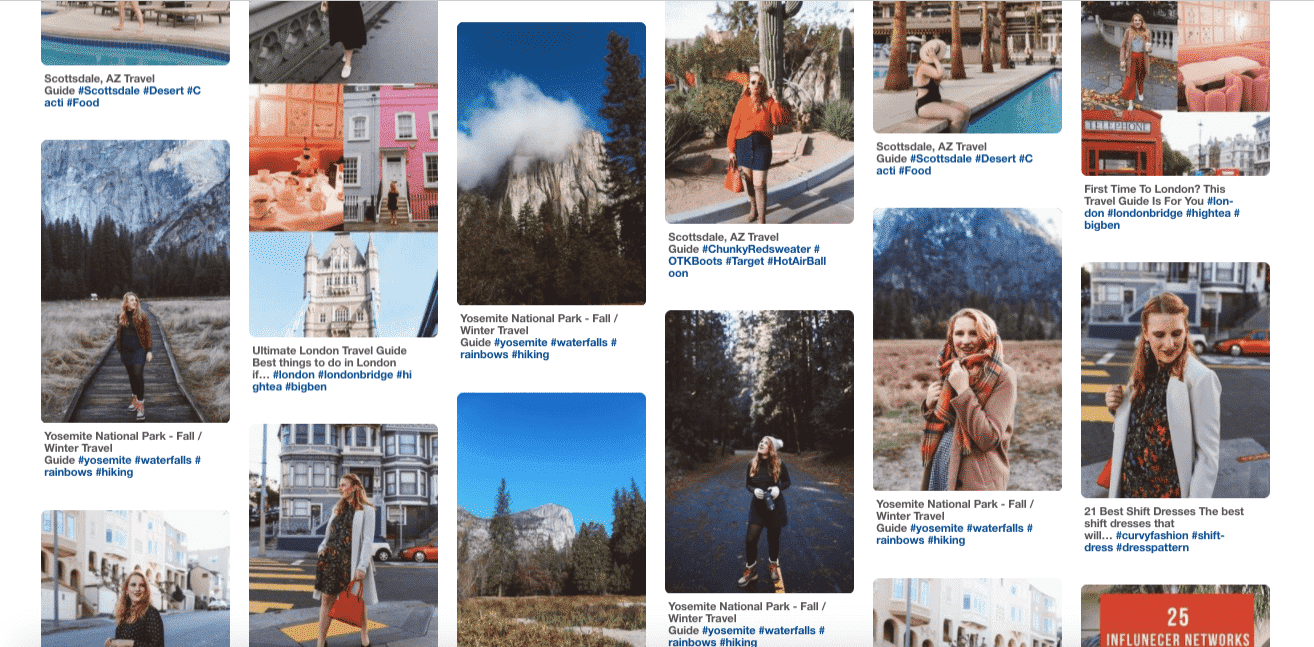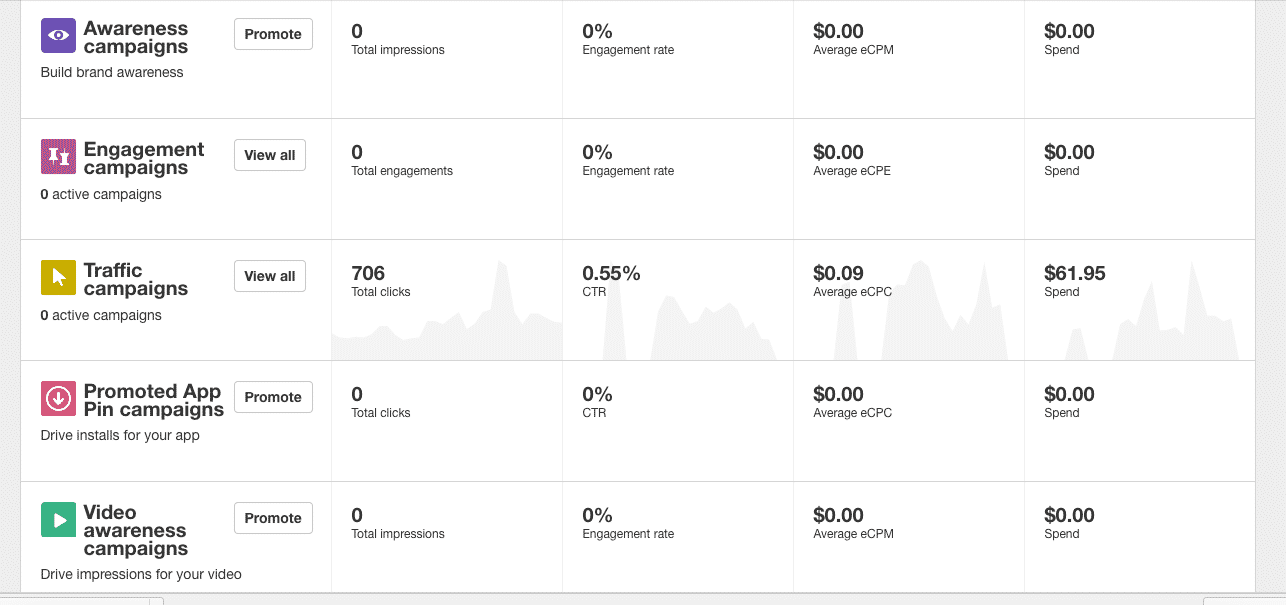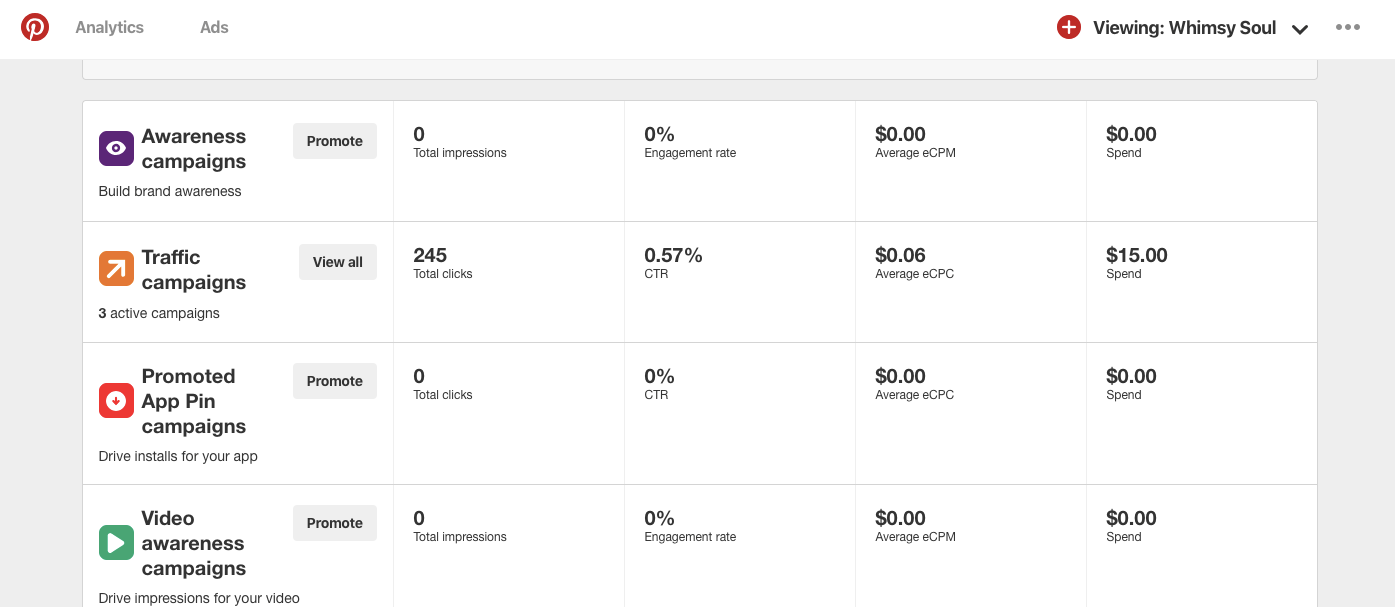How to get more impressions on Pinterest you ask? I’m spilling my secrets on how I went from 600,000 impressions to 1.7 million! After Pinterest changed their business profile to highlight your total impression count, everyone and their mother finally realized that impressions matter more than followers in the world of Pinterest. Getting more impressions on Pinterest doesn’t happen with magic, but with the right tactics, tools and tips, you can easily grow your impressions on Pinterest in just a few weeks. I promise!
With a few simple tricks, you can get over a million impressions a month on Pinterest!
Just look at the screenshot below. I snapped this in October 2018 when I earned over 1.7 million impressions that month on Pinterest. Just earlier this summer, I had closer to 600,000 impressions. I WAY more than doubled those impressions!
Pstt – give me a follow over on Pinterest, eh?
Why are Pinterest impressions important?
Pinterest is a HUGE driver of traffic for bloggers. Other than Instagram and organic traffic (people finding a post based on keywords, etc), Pinterest is a vital tool to drive readers to my blog. Going viral on Facebook or Instagram lasts for a few days, maybe weeks. But pins live forever and having a pin get repinned 12,000 times (like my pin here) means that pin keeps on snowballing bigger and bigger. You can pin something today and have it still drive traffic to your blog 2 years from now. Cool, huh?
Here are my tips on how to get more impressions on Pinterest and go viral!
Make Custom Designed Pins
Yes, great images will get you some clicks and repins, but the Major Hitters on Pinterest – the ones that get thousands of repins and clicks – are the ones that are custom. They’re the pins that have catchy text overlaying one or more images. When you type in “Homemade Pizza Sauce Recipe”, it’s the pin that pops up with a picture of red sauce and big text that says “Homemade Pizza Sauce Recipe”. Here’s a secret – the pin doesn’t have to be *all* that well designed. I’ve noticed a LOT of popular, viral pins look like they were just thrown together. Why they work is because they are eye-catching and are tailored to what people are searching for.
Here’s another secret – it’s incredibly easy to make beautiful custom pins. I have a whole blog post dedicated to walking you through how to do that without using Photoshop here. Make sure to give this a good read so you can start making pretty pins like the ones below!
Pin Vertical Images
Vertical images will ALWAYS be the most pinned images on Pinterest. Pinterest recommends using vertical images only. And it makes sense – they take up more space on the feed and everyone knows that more space in front of a viewer means there’s a higher chance they’ll click on it. Secondly, in the era of mobile, vertical images are already mobile optimized. I rarely ever pin any horizontal images to Pinterest and I even try to use 90% vertical images on my blog because of these two reasons as well.
It’s easier to read on a phone and encourages people to pin vertical images, which I know will do well on Pinterest and earn me more impressions!
Use Tailwind For Pinterest!
Tailwind is my favorite tool for scheduling pins to Pinterest. This tool hands down changed my workflow for tackling Pinterest because – let’s be honest – pinning is a pain. It’s a lot of copying the same information and links over and over to different images or just the same image, but on different boards. This tool solves that problem. If you are serious about putting your pin game into gear, this is it.
Get a FREE month of Tailwind to try here.
Using Tailwind is probably the top reason why I earn 1.7 million impressions a month on Pinterest. I not only use it to Pin a lot of images in a quick amount of time, but I use their Tribes to earn more re-pins which helps me earn more impressions. I also love their repost feature that tells you your most popular pins of all time and makes it easy for you to repin popular pins again, giving them new life. (Whew, how many times did I just say the word “pin” there?!) For example, I re-pinned a wedding pin last month, giving it new life, and for the next week, my wedding blog post was my highest trafficked blog post!
I would be lost without Tailwind. It’s only about $89 a year, which is really cheap considering it has helped me get millions of impressions on Pinterest. Sign up here ok???!
Promote Your Pins
Remember how I mentioned that pins live forever? Because of this, they make extremely good pieces of social content to invest ad dollars in. Some of my most successful pins (as in, drive 25% of my blog traffic for a year) are pins that I have boosted for just $5 once. Seriously! Well designed custom pins that have thoughtful hashtags and descriptions and are targeted correctly in a promotion can be your secret weapon to getting millions of impressions on Pinterest.
Let’s say you work as a social media manager for a startup and you could tell your boss that with just $5 you drove 25,000 unique views to the company website. I don’t know about you, but I think you’d be getting a raise. Use that same tactic on your own company!
I recommend the “traffic to website” section as, after a bit of testing that goal seems to encourage the most Saves/Repins, and that’s my goal. More repins means the more traffic that pin will drive in the long term. That being said, play around with the goals to figure out what works best for you and your blog/company. Make sure to pay close attention to the budget section and only use “lifetime” budgets instead of “daily” so you don’t accidentally overspend!
Pin Me For Later!
I hope this helps you go viral on Pinterest and earn thousands if not millions of more impressions! If you have any questions at all, leave a comment below or DM me on Instagram @thewhimsysoul and I’ll try to help!
Find my other blogging tips posts right here!