The frustrating thing about TikTok videos? You can’t download them without a watermark!
The TikTok wawtermark is extremly instruisve to the viewer. Whether you want to keep a video for memories or repurpose it for Reels, YouTube Shorts, etc – it’s important you get your raw video without that pesky watermark.
I have 2 super easy hacks for downloading TikTok videos without the watermark – both are free and take just a couple of minutes!
How To Download TikToks Without Watermarks: Hack For Reposting To Reels, Shorts And More!
>> I’m on TikTok @whimsysoul – give me a follow I’d love to see you there!
There are a LOT of janky/questionable video downloader sites and apps out there. I’ve tried a few and some are just either not good (ie they export your video in low quality) or these TikTok downloaders are high risk for spam or hacking.
I tried a lot of TikTok apps made for downloading videos and online software before concluding these are the two best, safest ways to download a video without a watermark.
Why Is It Important To Download Without A Watermark?
Well, it’s annoying for users to see that little watermark. But more than that, we’re in the age of the Short Video Wars. TikTok, Instagram Reels, YouTube Shorts, Google Web Stories, Pinterest Video — everyone is battling to be the best vertical video platform.
And from a content creator’s / influencer’s point of view, it’s both annoying AF because that’s so many platforms to think about posting to. But, on the other hand, they all are playing by the same rights right now so it’s super easy to make ONE video that is posted on every platform.
But of course, you can’t have watermarks. Instagram has explicitly told the public they will limit the reach of Reels with a TikTok watermark. So you can either make a video in a third-party tool (like Final Cut Pro) or you have to download clean TikToks. Here’s how to do that later in a safe way:
Snaptik App – Best For Desktop TikTok Downloading
I love using Snaptik for downloading videos when I’m on a computer. I cross-promote my videos across all the platforms I shared above and this is the best free online TikTok video downloader service I’ve found that exports videos at the highest quality.
How To Use Snaptik Safely:
It is a bit janky to use. This site has a LOT of pop-up ads so here’s how to navigate the steps without clicking anything weird. (It’s worth it for the high-quality download!)
1. Open your TikTok profile on desktop & open the video you want to save in a new browser. Copy that link.
2. Go to snaptik.app and look for the “copy and paste” section in the big blue box.
3. Paste your video link and click the Green Download Button.
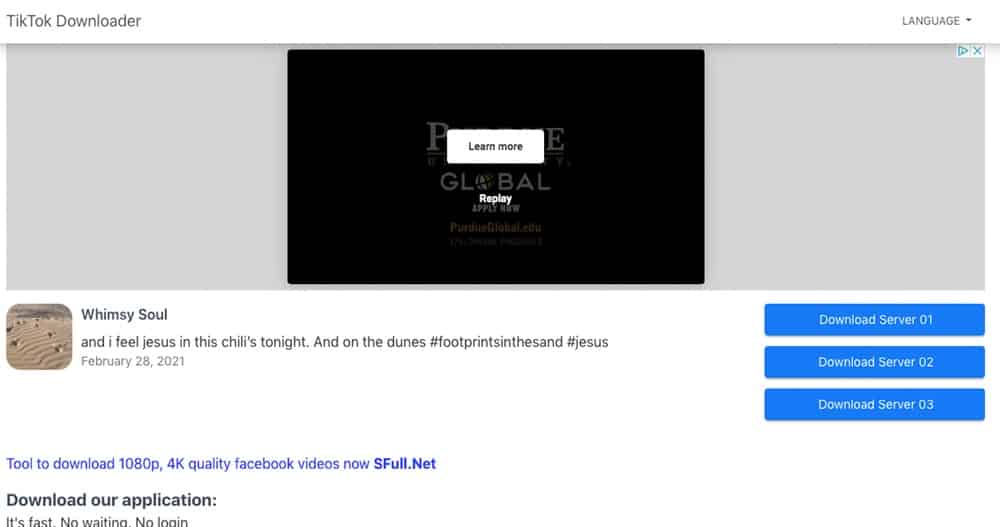
4. Once it finished processing, look for the BLUE button that reads “Download Server 1”
5. This will bring you to an ad page. Look for the little X in the right hand corner of the ad and click that to finish the download video process
6. Your video will download safely to your desktop!
7. Last –change the name of the file! All downloaded videos from this site will be labeled Snaptik(insert a bunch of numbers).mp4. You need to change the name of the file, as it’s important for SEO.
8. Keep your videos on desktop to easily upload to YouTube shorts or Pinterest or airdrop to phone for Reels. That’s it!
How To Download TikTok Videos Without Watermark iPhone Hack
I prefer the above method when I have a desktop available so I can easily change the name of the file. But sometimes I just have to quickly download videos on the go on my mobile phone. I have an iPhone so I’m not sure if this process is the same of Android but here’s how to quickly download TikTok videos without a watermark on your phone.
1. Go to your TikTok video within the TikTok app.
2. Click the … (three little dots).
3. You will see grey icons at the bottom. Scroll to the left to find the “Live Photo” option. DON’T use the standard TikTok download option. Instead download it as a Live Photo. (Standard Video places two large icons on the video that you can’t remove)
4. Go to your Wallpaper in Photos and click “share”
5. Here in the settings you’ll have an option to Export the Video. Click that and your TikTok will be turned from a live photo format back to a video (sound is kept!)
6. There is still a TINY little TikTok watermark at the bottom of the video. Open up Edit and crop that bit out. It’s usually a minor enough of a crop that it doesn’t take away anything important from the video.
7. Boom! You know have a TikTok video on your phone without the watermark, ready for uploading anywhere you want!
I hope this helps you figure out how to get clean videos without any watermark ready for sharing on your other platforms! If you have any questions, drop a comment below and I’ll be happy to try and help.
Here’s my TikTok Related Blog Posts You’ll Love


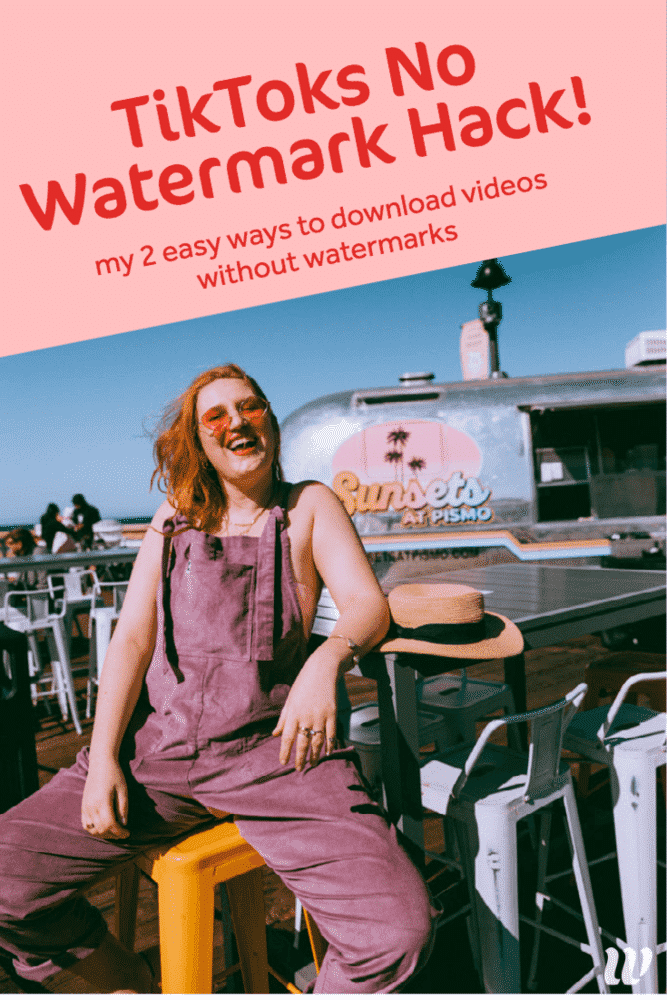


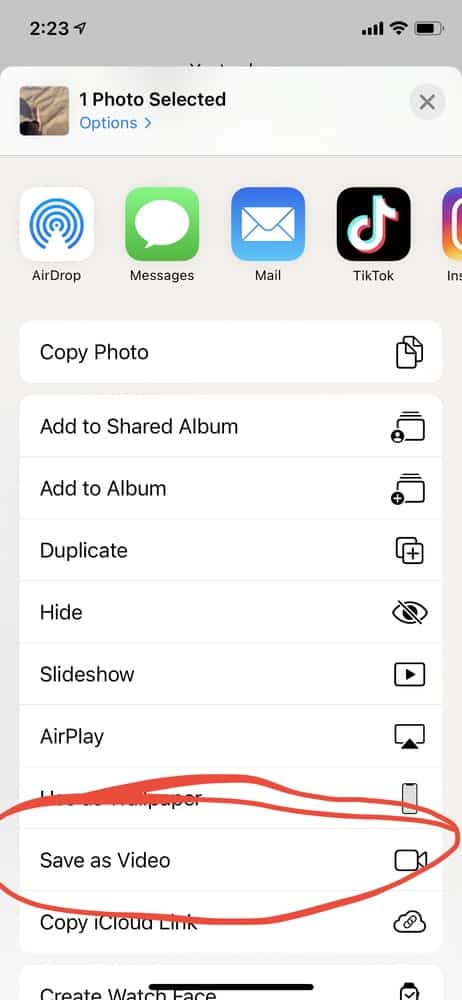
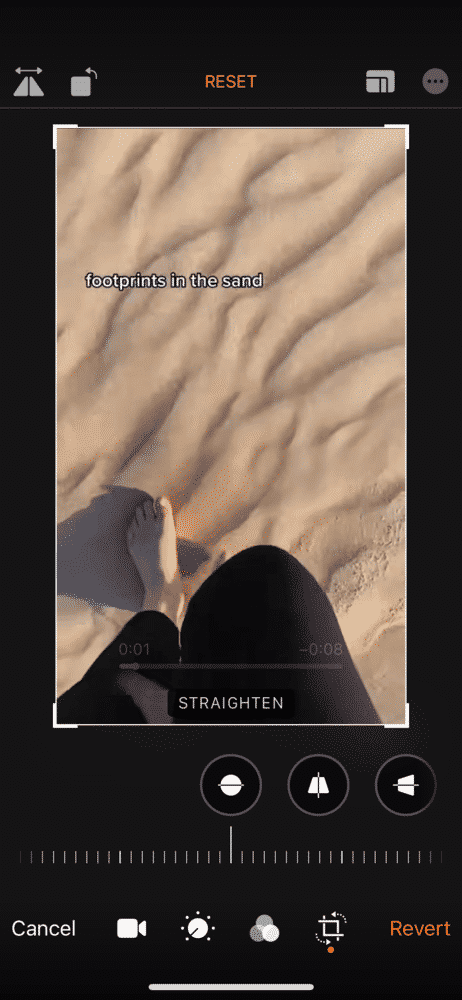




32 comments
What about android.
I often have to use the creation and processing of video in my work. And recently I got acquainted with such interesting information as video merginghttps://wave.video/blog/combine-video-clips/ . She helps me a lot in my work.
Best tiktok watermark removal app, Search for the author “NadChan” on Google play.
You can sell other online assets like presets, or even physical products like shirts or candles or stickers.
It’s pretty common to download TikTok videos. Snaptik is good, but I prefer ssstiktok. It’s fast and always seem to work. Thanks anyway.
Thanks its a great and best way to download video from tiktok without watermark!
Touche. Sound arguments. Keep up the great work.
I am regular reader, how are you everybody? This paragraph posted at this site is
actually good.
With havin so much written content do you ever run into any problems
of plagorism or copyright infringement? My website has a lot of unique content I’ve either authored myself or
outsourced but it seems a lot of it is popping
it up all over the web without my authorization.
Do you know any methods to help stop content from being stolen? I’d certainly
appreciate it.
This piece of writing presents clear idea in support of the new people
of blogging, that actually how to do running a blog.
Hey there just wanted to give you a quick heads up.
The words in your article seem to be running off the screen in Firefox.
I’m not sure if this is a format issue or something
to do with browser compatibility but I thought I’d post to let you know.
The style and design look great though! Hope you get
the problem fixed soon. Many thanks
I want to to thank you for this fantastic read!! I certainly enjoyed every bit of it.
I’ve got you book marked to look at new stuff you post…
Hello my friend! I wish to say that this article is awesome, nice written and include almost all vital infos.
I’d like to look more posts like this .
Article writing is also a fun, if you be familiar with then you can write or else it is
complex to write.
Amazing blog! Do you have any suggestions for aspiring writers?
I’m hoping to start my own website soon but I’m
a little lost on everything. Would you propose starting with
a free platform like Wordpress or go for a paid option? There are so many choices out there that I’m completely
overwhelmed .. Any ideas? Kudos!
With havin so much written content do you ever run into any issues of plagorism or copyright violation? My blog has a lot of exclusive content I’ve either created myself or outsourced but it looks like a
lot of it is popping it up all over the internet without my authorization. Do you know any methods to help stop
content from being ripped off? I’d genuinely appreciate it.
Good day! Do you know if they make any plugins to help with SEO?
I’m trying to get my blog to rank for some targeted keywords
but I’m not seeing very good success. If you know of any please
share. Kudos!
In diesem Artikel stellen wir eine Auswahl von TikTok Downloader ohne Wasserzeichen vor, die das Herunterladen in klarer und unmarkierter Form ermöglichen.
Oprócz konwersji między różnymi formatami, może wykonywać
operacje edycji, takie jak zmiana rozmiaru, obracanie, przycinanie obrazów i dodawanie
różnych efektów w trybie masowym.
Untuk melihat file-file ini, Anda perlu menginstal plugin khusus dari katalog aplikasi
Windows, atau menggunakan konverter JPEG online kami.
そのため、専門的なデータ復旧の技術を活用することが重要です。
Every weekend i used to visit this web page, because i wish for enjoyment, since this
this website conations genuinely fastidious funny material
too.
KeepVid bao gồm các tài nguyên giáo dục như Lynda,
một số nguồn tin tức như ABC và NBC, và nhiều trang web
giải trí nổi tiếng như Ebaumsworld và Break.
Hey there would you mind sharing which blog platform you’re working
with? I’m planning to start my own blog in the near future but I’m having a hard time deciding between BlogEngine/Wordpress/B2evolution and Drupal.
The reason I ask is because your design and style seems different then most blogs and I’m looking for something
completely unique. P.S Sorry for getting off-topic but I had to
ask!
It is perfect time to make a few plans for the longer term and it’s
time to be happy. I have learn this submit and if I could I
wish to suggest you some attention-grabbing issues or tips.
Maybe you can write next articles regarding
this article. I want to read more issues about
it!
ONF QRSS HxK
Experience hassle-free software installation and unparalleled support with Software Sale Mart.
Nice weblog here! Also your site rather a lot up very fast!
What host are you the usage of? Can I am getting your affiliate link in your host?
I want my website loaded up as fast as yours lol
Usually I do not read post on blogs, however I would like to say that this write-up very
compelled me to check out and do so! Your writing taste has been amazed me.
Thank you, quite nice post.
Если они есть, то правообладатель разрешил копировать и распространять видео.
Tidak hanya mengunduh video, TubeMate juga memiliki fitur yang bisa mengubah video jadi MP3.
Selain memberikan fasilitas gratis untuk mengunduh
video, kamu juga bisa memilih format lain, yaitu MP4 dan MP3.